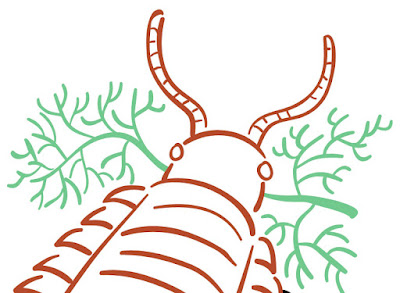That is how these plants and the beastie below were drawn. There’s something ironic about using such a 21st century tool to draw prehistoric life.... I’ve never used Illustrator that much despite having it for at least a decade, but it seems the time has come. Photoshop, for all its wonderfulness, just can’t make lines this crisp. Illustrator brushes have an adjustable “smoothing” option that (surprise) smoothes out the wobbles and bobbles in each stroke. I keep the level pretty low and have to redraw some lines, but overall it works wonderfully well to create attractive, swooping line work. You also can make the size vary according to the pressure, and several other parameters.
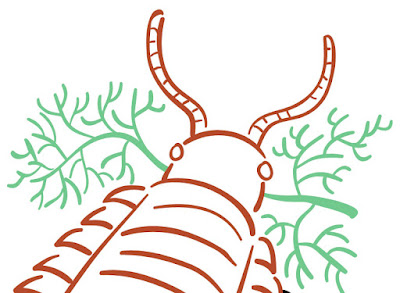
What’s helpful about the blob brush is that it automatically merges all lines that overlap and are the same color. Saves some steps. When you don’t want the lines to combine, the regular brush is the one to use. One problem I ran into that took awhile to figure out... once you’ve used the blob brush, if you switch back to the regular brush, it won’t work. Instead of the cursor, it shows a circle with the slash through it. You have to open the brush panel and choose a brush tip, then it works again. There may be some other way to avoid this, but whatever works, right?
Next step is filling in and otherwise coloring these in Photoshop.

 This is a fun idea from Quilting Arts magazine... their Fall Studios issue features tips for hosting an open house in your studio. In conjunction with this theme, they’re sponsoring a virtual tour of studios on blogs, including this one. I’ll post photos of my sewing room on Saturday, October 3rd. If you’d like to participate, click here. It’s easy to do.
This is a fun idea from Quilting Arts magazine... their Fall Studios issue features tips for hosting an open house in your studio. In conjunction with this theme, they’re sponsoring a virtual tour of studios on blogs, including this one. I’ll post photos of my sewing room on Saturday, October 3rd. If you’d like to participate, click here. It’s easy to do.