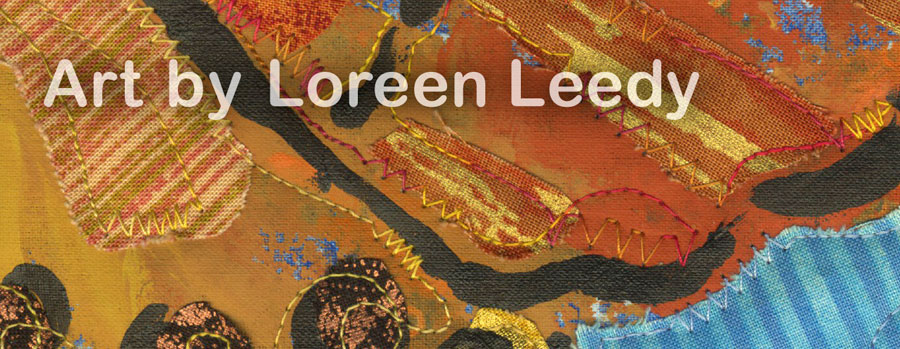Why would anyone want to do that, you ask? The photos below should make it clear...feast your eyes upon the hideous green formica countertop that we lived with for seven long years. Before anyone gets too excited about the prospect of transforming laminate countertops, let me make it clear that we ripped out that green monstrosity.
However, note the strange bulge behind this backsplash, and the feeble attempt to cover up the top of it with a random strip of green trim. Apparently the first builder made a half-wall, then later someone added the rest of the wall but since the lower part was not plumb, they decided to fudge it this way, leaving a bizarre wedge of drywall behind the backsplash. Basically, the wall is a mess and a professional contractor friend of ours had never seen anything quite like it.
Anyway, after our gorgeous shivakashi granite counters were installed, I had to figure out how to cover up this little glitch. First I used drywall compound to fill in the gap to make it as level as possible with the granite. You can really see how off kilter the wall is here, because the granite top is actually level to the floor while the green monster wasn’t.
The drywall compound was sealed with latex paint. Then the fun began. I used Golden OPEN acrylics to paint with because they don’t dry nearly as quickly as regular acrylics, which leaves more time for blending. I mostly used the stiff stencil brush on the left because I didn’t need fussy details, just needed to smear some paint around.
I applied a base coat of sort of a pinkish gray.
Next came some patches of the various colors from the granite. These acrylics dry a little darker, but don’t shift as much as regular acrylics. If you click on the photos, you can really see what’s going on. It doesn’t matter if the colors aren’t exactly right at first, they’ll be blended into each other.
The darker streaks that follow the flow of the granite really make it happen. The painted area isn't as smooth as the granite, of course, but I put some glossy sealer over it and it's very hard to tell it isn’t the real thing with a casual glance. My husband was flabbergasted at how well this turned out...so was I, frankly. I asked several people who came over to see if they could spot anything that looked faux painted to match something else, and no one could figure out what it was.
Here’s the other end. The wall wasn’t as crooked, but there was still about 3/8" that had to be faked. The actual width of the granite is the same on both the backsplash and the counter, three centimeters, I think.
In case anyone is wondering about the gap along the top edge, well there was no way I was going to paint all that, plus it would get too much wear to hold up over the long term. We’re still looking for the right trim piece of tile to cover it up, or possible wood molding. And we still have the lighting, some cabinets, and a few other things to do. No worries, I have my new faucet, undermount sink, and much lighter, glam countertops, so who cares about a few little details?
Hope you enjoyed this little detour from my usual artistic pursuits. You just never know when mixing some colors may come in handy!
Sunday, August 29, 2010
Thursday, August 26, 2010
Uploading your custom background image in Blogger
It’s a little tricky but worth the effort to use your own image to give your blog a unique identity, rather than the prefab ones anyone can use. I created a new blog for my children’s books yesterday, and wanted to use them for the background image.
First you need to prepare an image. Mine is a photo of a stack of my books, laid as horizontal as possible so there won't be awkward visual jags when the image is “tiling,” that is, when the image repeats horizontally and vertically to fill the space. If you’re feeling ambitious, you can create a seamless image in Photoshop using the Offset filter (here is an online tutorial). The image is supposed to be less than 200K...more details about size are on the Use Your Own Photo etc. article linked below. Anyway, here’s the book stack image:
The template is Ethereal, with a 3-column layout as shown. (Not all templates have a background image.)
I customized most of the colors, type, etc. in the new Template Designer, which is found under the Design tab. The Template Designer is great, it gives you a preview of your changes as you test them.
However, if you click on Background in the Template Designer, there is no option to upload your own image, you can only choose from what is there. The answer is to go to Blogger in Draft to do it rather than the usual Blogger Dashboard. It looks the same, except there are a few additional options. Here are the steps:
Make sure you’re “signed in” to your Blogger Account and are in Blogger in Draft.
Click on Design, then on the Template Designer (right under the Design tab.)
Click on Background (upper left), then click ON the Image box itself.
You should see a button for Upload Image, so go ahead and upload your image.
Click Done, then choose Tile and check Scroll with page.
Click on the orange Apply to Blog button on upper right.
A yellow alert that says Template Applied should flash, then it will go away.
Click Back to Blogger (upper right) and your image should be on your blog.
If not try again, or check the article Use Your Own Photo for Your Blog’s Background and the Comments for clues, .
To see the actual blog we’re talking about, click here.
Good luck!
First you need to prepare an image. Mine is a photo of a stack of my books, laid as horizontal as possible so there won't be awkward visual jags when the image is “tiling,” that is, when the image repeats horizontally and vertically to fill the space. If you’re feeling ambitious, you can create a seamless image in Photoshop using the Offset filter (here is an online tutorial). The image is supposed to be less than 200K...more details about size are on the Use Your Own Photo etc. article linked below. Anyway, here’s the book stack image:
The template is Ethereal, with a 3-column layout as shown. (Not all templates have a background image.)
I customized most of the colors, type, etc. in the new Template Designer, which is found under the Design tab. The Template Designer is great, it gives you a preview of your changes as you test them.
However, if you click on Background in the Template Designer, there is no option to upload your own image, you can only choose from what is there. The answer is to go to Blogger in Draft to do it rather than the usual Blogger Dashboard. It looks the same, except there are a few additional options. Here are the steps:
Make sure you’re “signed in” to your Blogger Account and are in Blogger in Draft.
Click on Design, then on the Template Designer (right under the Design tab.)
Click on Background (upper left), then click ON the Image box itself.
You should see a button for Upload Image, so go ahead and upload your image.
Click Done, then choose Tile and check Scroll with page.
Click on the orange Apply to Blog button on upper right.
A yellow alert that says Template Applied should flash, then it will go away.
Click Back to Blogger (upper right) and your image should be on your blog.
If not try again, or check the article Use Your Own Photo for Your Blog’s Background and the Comments for clues, .
To see the actual blog we’re talking about, click here.
Good luck!
Wednesday, August 25, 2010
New blog for my books
For a number of reasons I’ve decided to set up a separate blog for my children’s books. I’ll still talk about creating the illustrations on this studio blog from time to time, but the books blog will have activities for kids, publishing info, lesson plans, and that kind of thing. A little more focus is always a good thing, doncha know.
I wanted to mention a couple of things about designing the new blog...here is a screenshot:
I used a template called Ethereal which is quite a bit wider and has three columns, (I think there were several options.) Blogger has a Template Designer feature that is apparently pretty new that makes it very easy to get the colors, type, and so on the way you want them.
The tricky thing was to change the background image. I took a photo of a stack of my books and after struggling quite a while got it to show up. You have to use “blogger in draft” to get your own image in there, and it’s very tricky to do... this article sort of tells you how, but not clearly enough. I couldn’t tell you exactly how I did it, but after trying several times the Upload button appeared and after that I selected “tile” and it worked.
So, check it out and let me know what you think! Here is the link, or click on the button on the right.
I wanted to mention a couple of things about designing the new blog...here is a screenshot:
I used a template called Ethereal which is quite a bit wider and has three columns, (I think there were several options.) Blogger has a Template Designer feature that is apparently pretty new that makes it very easy to get the colors, type, and so on the way you want them.
The tricky thing was to change the background image. I took a photo of a stack of my books and after struggling quite a while got it to show up. You have to use “blogger in draft” to get your own image in there, and it’s very tricky to do... this article sort of tells you how, but not clearly enough. I couldn’t tell you exactly how I did it, but after trying several times the Upload button appeared and after that I selected “tile” and it worked.
So, check it out and let me know what you think! Here is the link, or click on the button on the right.
Monday, August 23, 2010
My Teacher Is a Dinosaur free coloring page
Yesterday I received copies of my fall picture book and they look great. The full title is My Teacher Is a Dinosaur and Other Prehistoric Poems, Jokes, Riddles, & Amazing Facts. It takes readers on a whirlwind tour of the history of life on Earth starting 4 1/2 billion years ago... not bad for only 48 pages, right? For more info including reviews, please check out this page.
These previous blog posts tell a little about the behind-the-scenes activity. I also wrote about doing the research for this book on I.N.K. (Interesting Nonfiction for Kids) here and here. Last but not least, here is my I.N.K. post about how to write jokes and riddles.
I haven’t forgotten about the coloring page... here it is!
Click on the image to enlarge it then print it out with a horizontal orientation and get out your crayons. (Did you know there is a Crayola set with 96 colors!?!) Or drag it off the web page to your desktop. Feel free to send it to any kids you know that love dinosaurs. If anyone sends me a photo of a colored-in page, I’ll post it here. Or, post it on my author page on Facebook!
Thanks, y’all!
These previous blog posts tell a little about the behind-the-scenes activity. I also wrote about doing the research for this book on I.N.K. (Interesting Nonfiction for Kids) here and here. Last but not least, here is my I.N.K. post about how to write jokes and riddles.
I haven’t forgotten about the coloring page... here it is!
Click on the image to enlarge it then print it out with a horizontal orientation and get out your crayons. (Did you know there is a Crayola set with 96 colors!?!) Or drag it off the web page to your desktop. Feel free to send it to any kids you know that love dinosaurs. If anyone sends me a photo of a colored-in page, I’ll post it here. Or, post it on my author page on Facebook!
Thanks, y’all!
Friday, August 20, 2010
The 2011 Quilting Arts calendar is now available
My quilted artwork made it (again!) into next year’s calendar which can be ordered from Interweave. Below are teensy images of all the winning artwork for the 2011 theme, “Flavor of the Month":
Mine is on the left in the 2nd row down, the garden veggies floating on a light background. Not sure which month it represents, seems to be April. You can see a much bigger image here. If anyone would like more info, here are the previous posts about my calendar entries.
Next year the theme will be “Feeling Pet-ty,” which will feature one of my favorite subjects, animals. The info about it is on page 70 of the August/September issue of Quilting Arts. I suspect there will be a lot of competition for this one and the entry date is earlier this year, January 7, 2011. Guess I’d better get busy!
Mine is on the left in the 2nd row down, the garden veggies floating on a light background. Not sure which month it represents, seems to be April. You can see a much bigger image here. If anyone would like more info, here are the previous posts about my calendar entries.
Next year the theme will be “Feeling Pet-ty,” which will feature one of my favorite subjects, animals. The info about it is on page 70 of the August/September issue of Quilting Arts. I suspect there will be a lot of competition for this one and the entry date is earlier this year, January 7, 2011. Guess I’d better get busy!
Wednesday, August 18, 2010
My apple collage is finished... yay!
I’ve been busy finishing up the apple from the workshop (see previous post.) My friend Joyce and I took a day to paint a bunch of papers, including some disintegrating sheet music. It’s great fun to splash paint, rubber stamps, metallic paints, etc. on papers without the usual worries (is it the right color/shape/value?)
This photo doesn’t seem to show all the colors... oh well. Without further ado, here it is:
I was a little worried about how to make the transition from the greens to the reds, so I painted some papers with blue-green lightly brushed over red, then used them along the color shift. It helped to connect those disparate colors into one form, don’t you think? Here it is in black and white:
I've been reorganizing my studio to accommodate the collage papers so it's easier to find them. Previously they were in file folders, but now they’re in those plastic drawers from the office supply store in spectrum order. Hope this works, I can’t have layers of painted papers added into my usual piles in the studio!
This photo doesn’t seem to show all the colors... oh well. Without further ado, here it is:
I was a little worried about how to make the transition from the greens to the reds, so I painted some papers with blue-green lightly brushed over red, then used them along the color shift. It helped to connect those disparate colors into one form, don’t you think? Here it is in black and white:
I've been reorganizing my studio to accommodate the collage papers so it's easier to find them. Previously they were in file folders, but now they’re in those plastic drawers from the office supply store in spectrum order. Hope this works, I can’t have layers of painted papers added into my usual piles in the studio!
Subscribe to:
Posts (Atom)